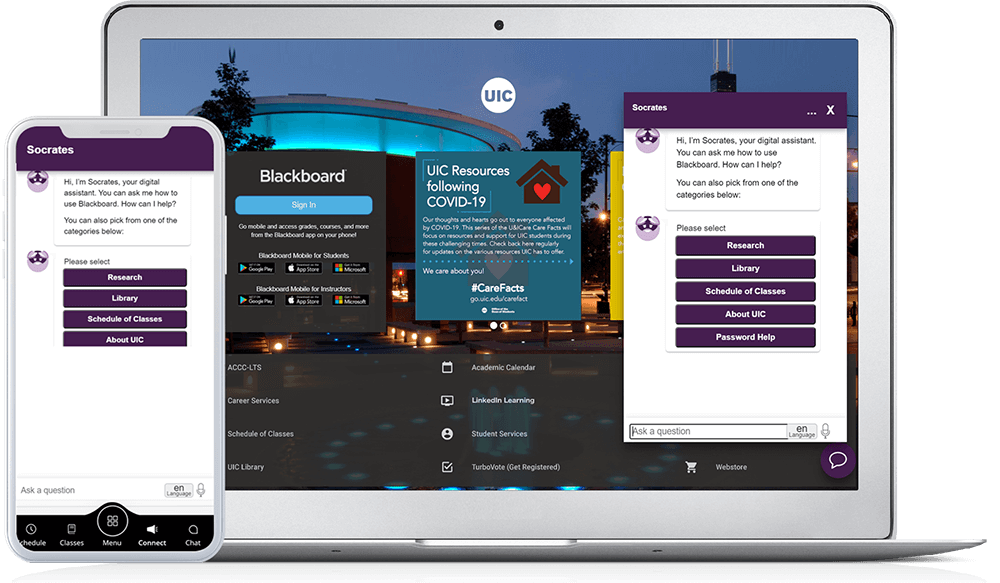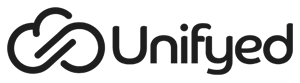Artificial Intelligence Chatbot for Admissions & Student Services
- Provide personalized help
- Leverage artificial intelligence
- Reduce friction and costs
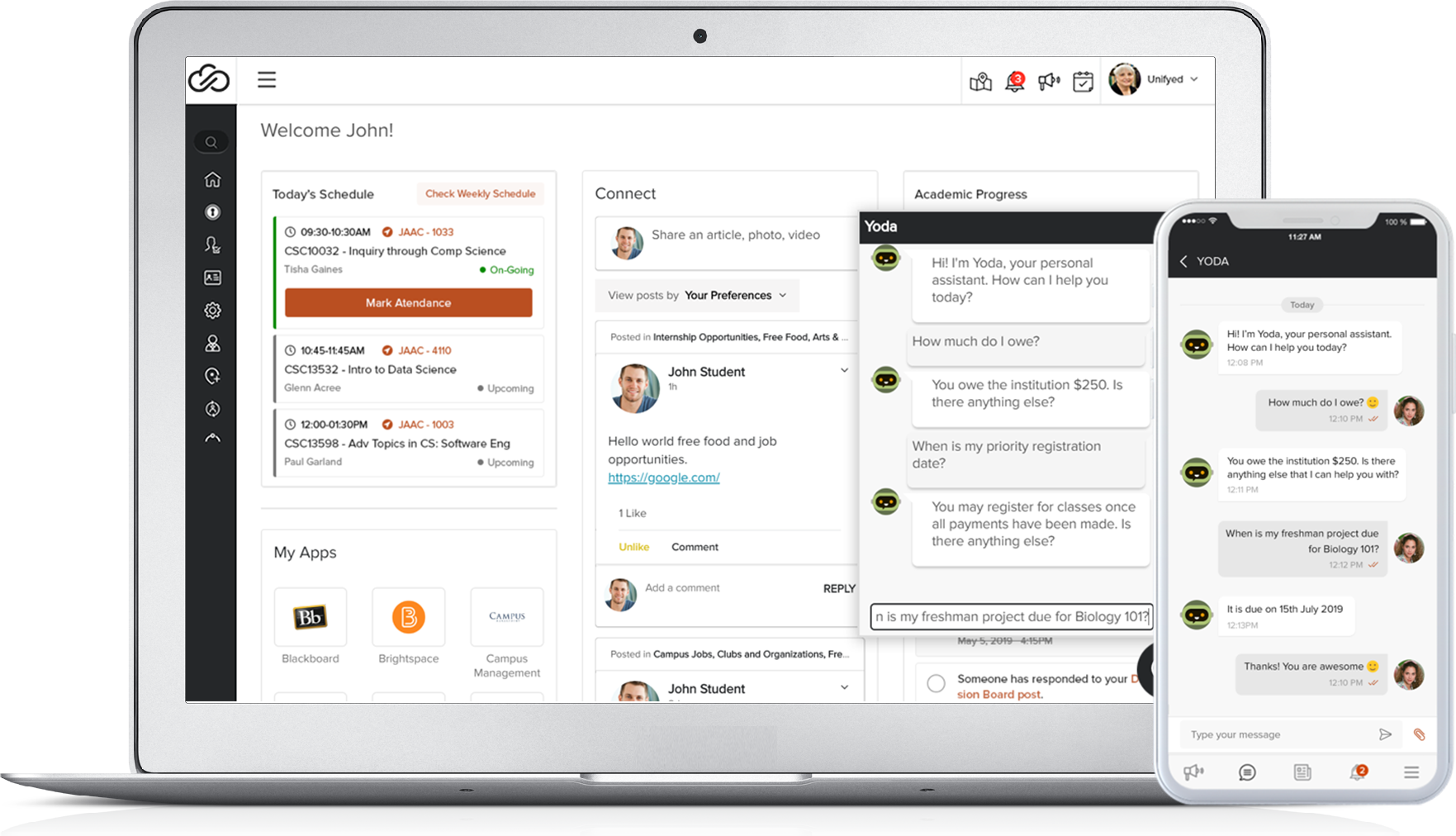
Unifyed Yoda chatbot helps institutions reduce their workload by answering repetitively asked admissions and student services questions. It enables students to receive better customer services experience by getting quick answers to their questions.
Over 150 Institutions Globally Trust Unifyed As Their Digital Transformation Partner





Admissions Chatbot
Yoda is an easy-to-configure 24X7 available personal assistant that help prospects and applicants get the answers that they need quickly on everything ranging from their application status to the important deadlines in over 100 languages.
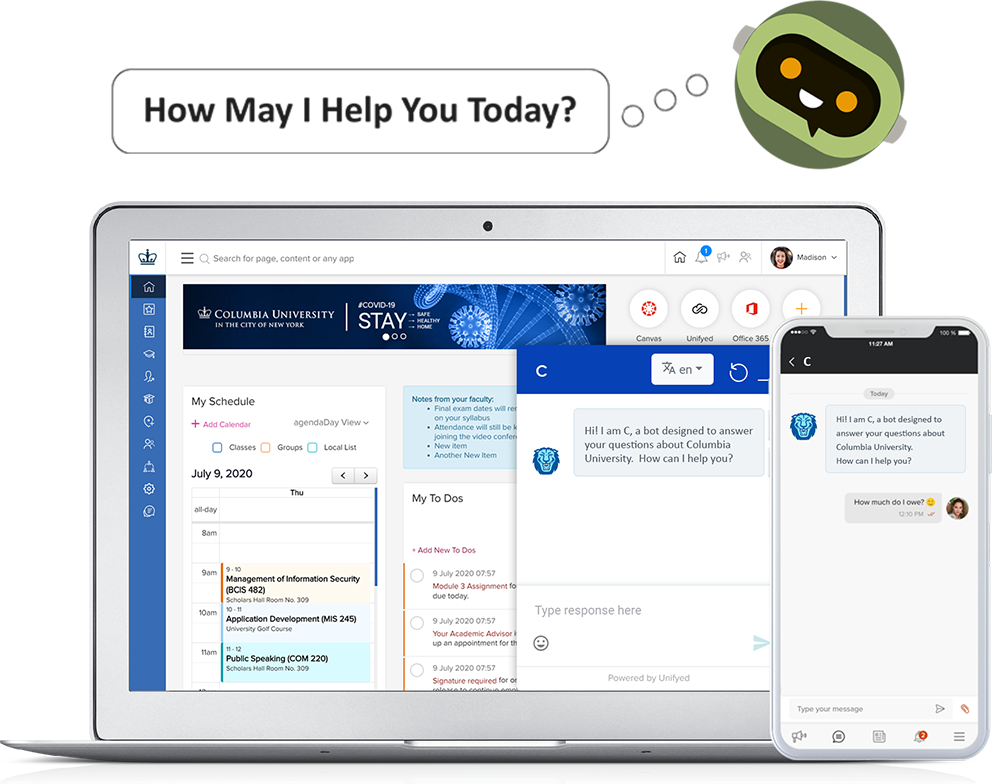
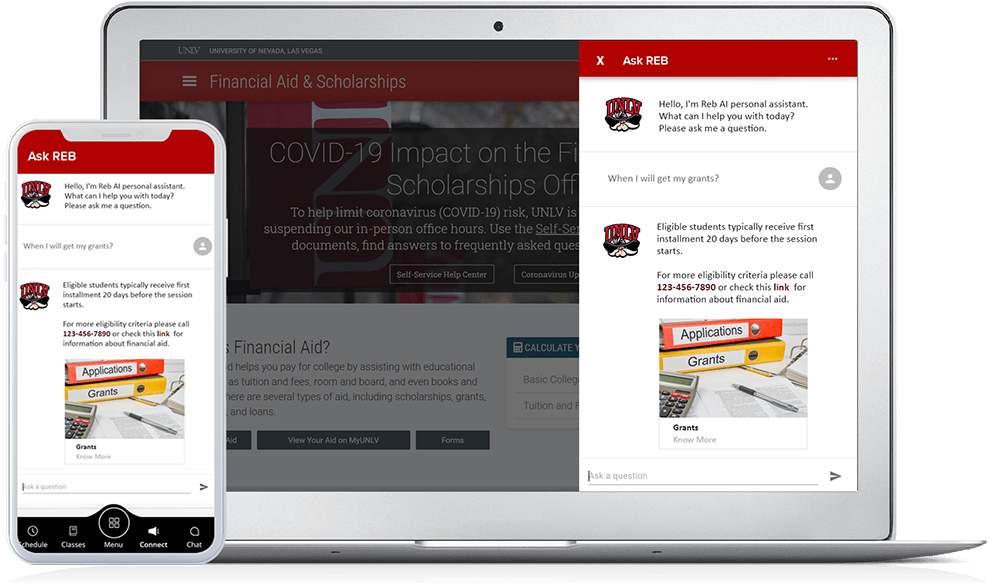
Student Services Chatbot
Yoda is an AI web, mobile, and voice-enabled chatbot for student services. It helps students get instantaneous answers to their student services related inquiries, ranging from knowing their current account balance to their grades in over 100 languages.
Self-Service Training
College and university staff holds the ability to update Yoda’s knowledge base automatically by connecting Yoda to FAQs that are already available on their website. They can also manually update Yoda’s knowledge base by themselves with no programming experience. Yoda has rich analytics that enable college and university staff to see what questions students are asking and how Yoda can be updated to further improve student customer service.
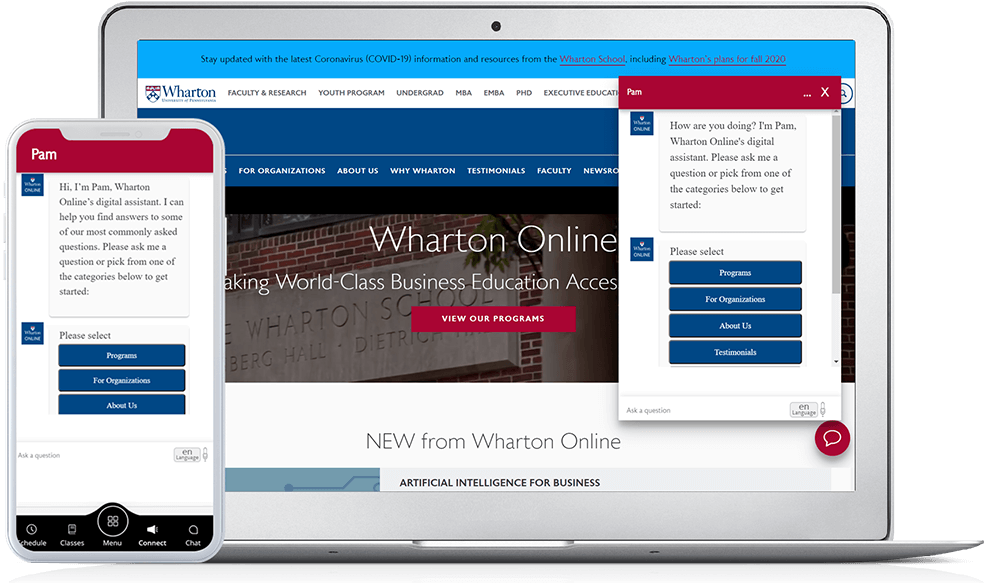
Omni-Channel Touchpoints
Prospects, applicants and students can chat with Yoda using SMS, from a chatbot on the institution’s website, by accessing Yoda from within the learning management system, student information system, student portal, and student mobile app. Yoda also is available via Google Assistant®, Slack®, Facebook®, Twitter®, and more.
Live Human Transfer
For the questions that Yoda cannot answer, Yoda has the ability to hand off the chat to a live human, such as to admissions counselors, student services support representatives, and IT help desk technicians.