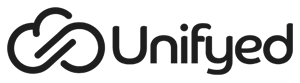Unifyed, the premier student engagement and digital transformation provider for HigherEd today announces the launch of Unifyed Identity Password Manager with Multi-Factor Authentication capabilities.
Campuses can empower students, faculty (and other end users) to reset passwords on their own through the self-service password manager. It not only helps cutting IT helpdesk cost but also makes sure that all users can reset passwords any time (including after-hours). Multi-Factor Authentication helps reinforce IT security by ensuring that the right user gets the right level of access to authorized applications.
With Unifyed Identity Password Manager with Multi-Factor Authentication, campuses can achieve:
- Significant Helpdesk Cost Savings: Gartner estimates that the cost of each manual password reset to be $20. Self-Service Password Manager helps campuses save helpdesk costs significantly by automating the process and relieving the IT helpdesk from password reset calls.
- Faster Reset: Users can recover access to accounts much faster through just a few clicks on the UI to reset their passwords. The wait time to reach the IT helpdesk is eliminated and it paves way for faster password reset.
- Insightful Reporting: Real-time, dynamic reports that give you actionable insights on user password resets, login attempts, devices, ROI meter on cost savings incurred due to automated password resets.
- Additional Layer of Security: Multi-Factor Authentication provides the most-needed additional layer of security to users to improve security.
“We are pleased to announce Password Manager with Multi-Factor Authentication which will help campuses achieve enhanced security cost-effectively.”, said Dennis Thibeault, Chief Product Officer, Unifyed.
To schedule a demo, click here.
About Unifyed
Unifyed™ is the only AI-first, microservices-based, cloud-native student information system provider and serves over 750 colleges and universities in seven countries. Unifyed is a beautiful and easy-to-use solution designed to help partner colleges and universities recruit, engage, educate, retain and graduate 21st century students. Developed by Columbia University in partnership with the higher education community, our solution is both affordable and flexible to meet the needs of traditional and non-traditional institutions alike.
Prospective clients can Register for a Demo or email [email protected] for further information.
Existing clients can email [email protected] for further information.