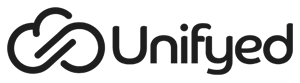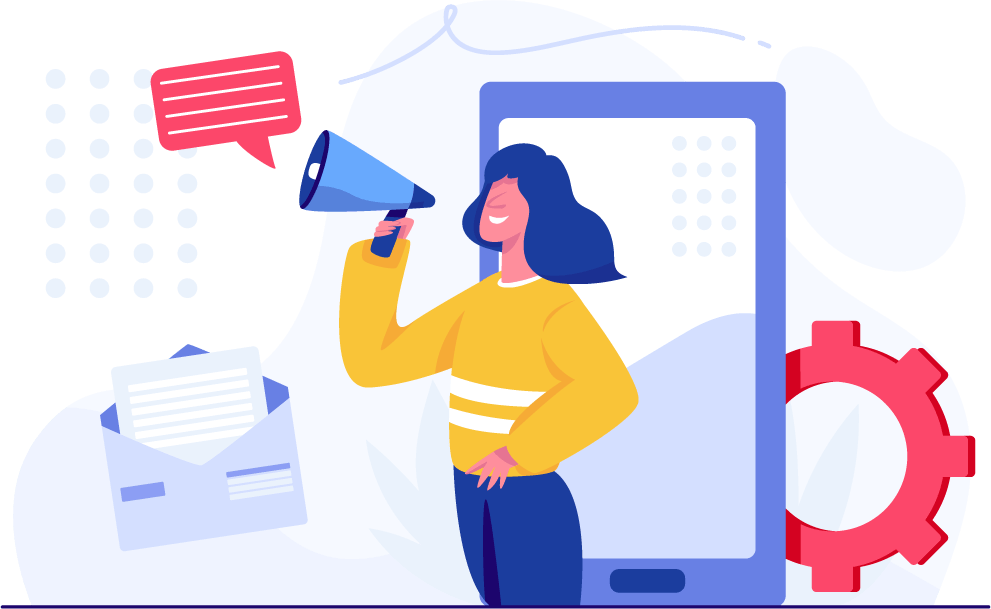New Features
Deferred Applications: Allow applications deferral to future terms
With this release, we have enabled deferral of applications to future terms. Users can now apply a deferral decision code to an application and create a new application in any of the future terms.
To use this feature user needs to enable it from Institutional Defaults >> Deferral Processing
When Deferral Processing is turned ON, deferral of applications is allowed to future terms. We can also allow an application to be deferred to a different Calendar Type.
On the application form, when a Deferred Decision is applied to an application a pop-up is presented to the user. Users can select the Calendar Type (if On from Institutional Defaults) and Term to defer the existing application.
Note: Future terms which are open to applications are displayed in the drop-down.
Note: If the maximum number of applications allowed for a term is exceeded, the system will not let an application be deferred to that term.
When the application is saved with the above information, a success message is displayed with the new application ID created for this applicant.
New applications created for Deferred applications will have the following three fields available in the Intended Curriculum section (These fields are controlled from Manage Fields):
- Prior Calendar Type for Deferred Application (Original Calendar Type selected)
- Prior Term for Deferred Application (Original term selected)
- Deferred Application ID (Original Application ID)
These fields are also available as columns on Customize columns, Applicant Task Components, and Decision Task Components.
Application Status of newly created application will be set to Checklist Incomplete (if Checklist items are assigned and pending) or Pending (if there are no required checklist items)
Decision Task for Employees
With this release we have made decision tasks flexible to be created for employees as well.
User can now choose between employee and applicant while setting up the task.
Employee decision task is limited to Email type for now. User can create an employee decision task and select recipient of the email from a multi select drop down.
When the selected decision is applied on an application, an email is triggered to the employee marked as recipient. We have also introduced a new menu item in Application Settings called ‘Perform Decision Tasks’. User can view both Applicant and employee decision tasks here.
Print Mail: Envelop sizes
With this release we have included standard US envelope sizes to system’s print mail capabilities.
Areas impacted:
- Print Mail tasks – Prospect/Applicant/Decision
- Checklist Notifications – Print Mail
Audit Logs improvement
Audit logs are now available for Validation Tables and Scheduler. Any create, update, delete operations on any of the validation tables and scheduler jobs will now be recorded in Audit Logs.
Decision tasks – Trigger events
We have now added below mentioned events to Decision Tasks to aid the scheduling of Decision Tasks:
- Before Term start date
- After Term Start Date
- Before Application End Date
- Before Checklist Completion Date
Decision codes: Role Based
With this release, we have introduced an option for administrators to set role of an employee who can take a decision on an application. Previously, all decision codes were visible to employees who have access to decisions section on the application form. With this change, users will only be able to take decisions which are assigned to their role while defining decision code.
Custom Exported File Email Link
With this release, we have set the email link expiry time of Custom export to 5 days after which the link will expire.
Note: This will be made configurable in upcoming sprints.
Rating of Prospects – Improvement
With this release, we have improved the Rating of Prospects feature by adding below described changes:
- Prospect rating rules defined in institution defaults were previously only applicable on applicants created in real time via prospect forms. With this release rating is now applicable to all prospects created in the system independent of the creation source.
- On the prospect listing page, we have introduced two columns – Rating (Prospect score) and Rating Title (title associated with the rating)
- Rating of prospect is also now added to the Rule engine component in Prospect Tasks and Prospect Export (Custom Scheduler)
About Unifyed
Unifyed™ is the only AI-first, microservices-based, cloud-native student information system provider and serves over 750 colleges and universities in seven countries. Unifyed is a beautiful and easy-to-use solution designed to help partner colleges and universities recruit, engage, educate, retain and graduate 21st century students. Developed by Columbia University in partnership with the higher education community, our solution is both affordable and flexible to meet the needs of traditional and non-traditional institutions alike.
For the detailed release note please visit : my.unifyed.com