StudentX - Engagement
AI-Powered, Mobile-First Campus Engagement
StudentX Engagement delivers a powerful mobile-first experience that connects students, faculty, and staff through one fully branded campus app. Built for higher education, it integrates seamlessly with your SIS, LMS, and SSO – bringing community, communication, and services together in a single, intelligent platform.
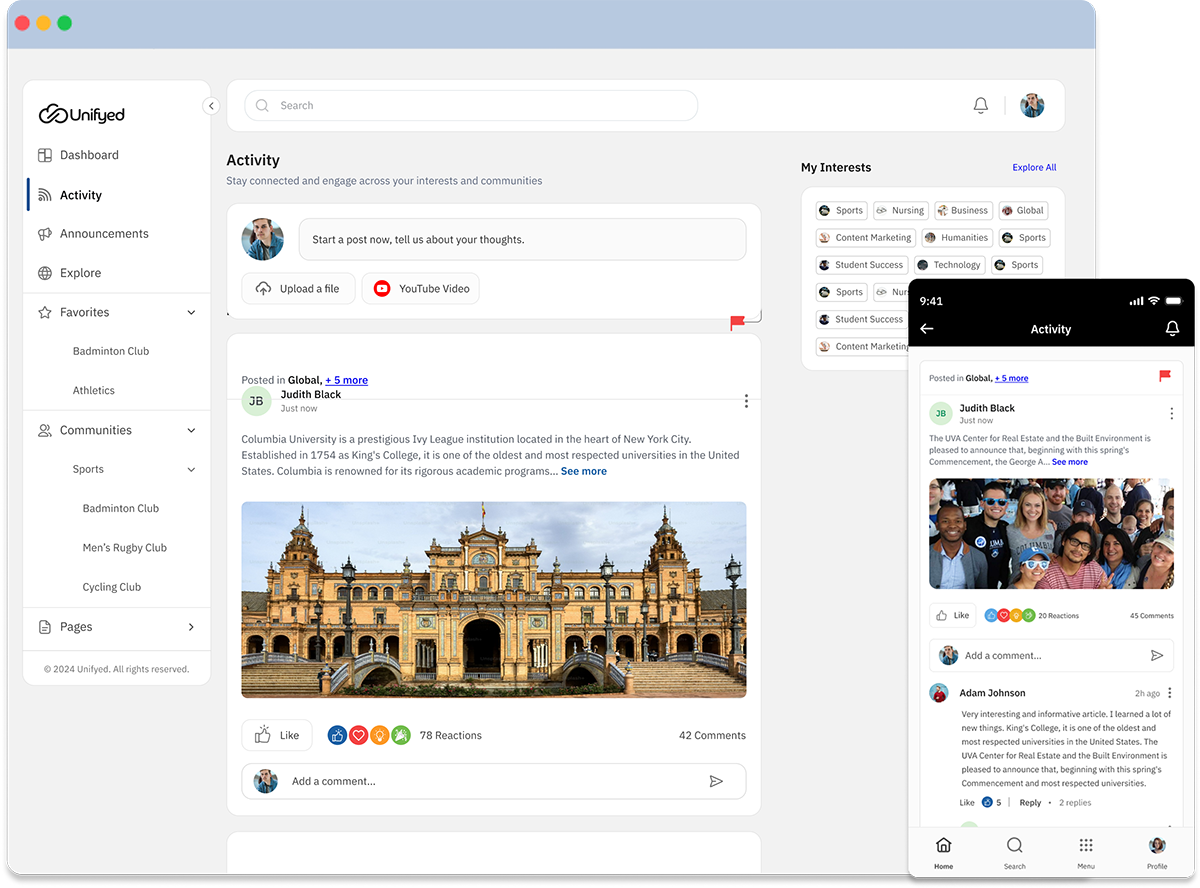
Key Capabilities:
01 Hyper-Personalized Student Experience
From onboarding to graduation, students receive tailored nudges, recommended classes, academic updates, and alerts, keeping them informed, engaged, and on track.
02 Unified Native Mobile App & Campus Web Portal Access
Access schedules, registrations, to-dos, student orgs, advisor chats, and payments anytime via web or native Android™ and iOS™ apps, with instant notifications.
03 AI Voice & Chatbot Student Support
An intelligent AI assistant delivers instant answers, personalized guidance, and timely recommendations, while providing staff with insights to enhance student support.
04 Student Engagement Analytics & Early-Alert Insights
Track engagement, identify at-risk students, and make data-driven decisions with real-time analytics to boost retention and success.
StudentX - Retention
Drive student success and higher graduation rates with proactive retention.
StudentX Retention combines AI-driven risk detection, personalized engagement, and automated intervention workflows to address challenges before they become barriers. With real-time analytics and actionable insights, institutions can strengthen student support, improve outcomes, and foster a culture of success across campus.
Key Capabilities:
01 AI-Powered Student Risk Detection
Leverage AI to identify at-risk students early by analyzing academic performance, attendance, engagement, and behavioral patterns enabling proactive support before issues escalate.
02 Dynamic Risk Profiling & Scoring
Generate detailed risk profiles with real-time scoring based on academic, social, and financial indicators. Advisors can prioritize outreach, personalize support, and focus resources where they matter most.
03 Intervention Plan Creation & Automation
Design targeted intervention plans for individuals or groups, assign tasks to advisors, and automate follow-ups. Built-in workflows ensure every action is tracked, monitored, and completed for measurable success.
04 Automated Alerts & Smart Nudges
Send personalized alerts and nudges via email, SMS, or in-app notifications. Guide students toward completing key tasks, meeting deadlines, and accessing resources boosting engagement and persistence.
05 Comprehensive Retention Reports & Analytics
Access real-time dashboards with retention metrics, risk trends, and intervention outcomes. Leadership can measure impact, identify gaps, and drive continuous improvement with data-driven insights.
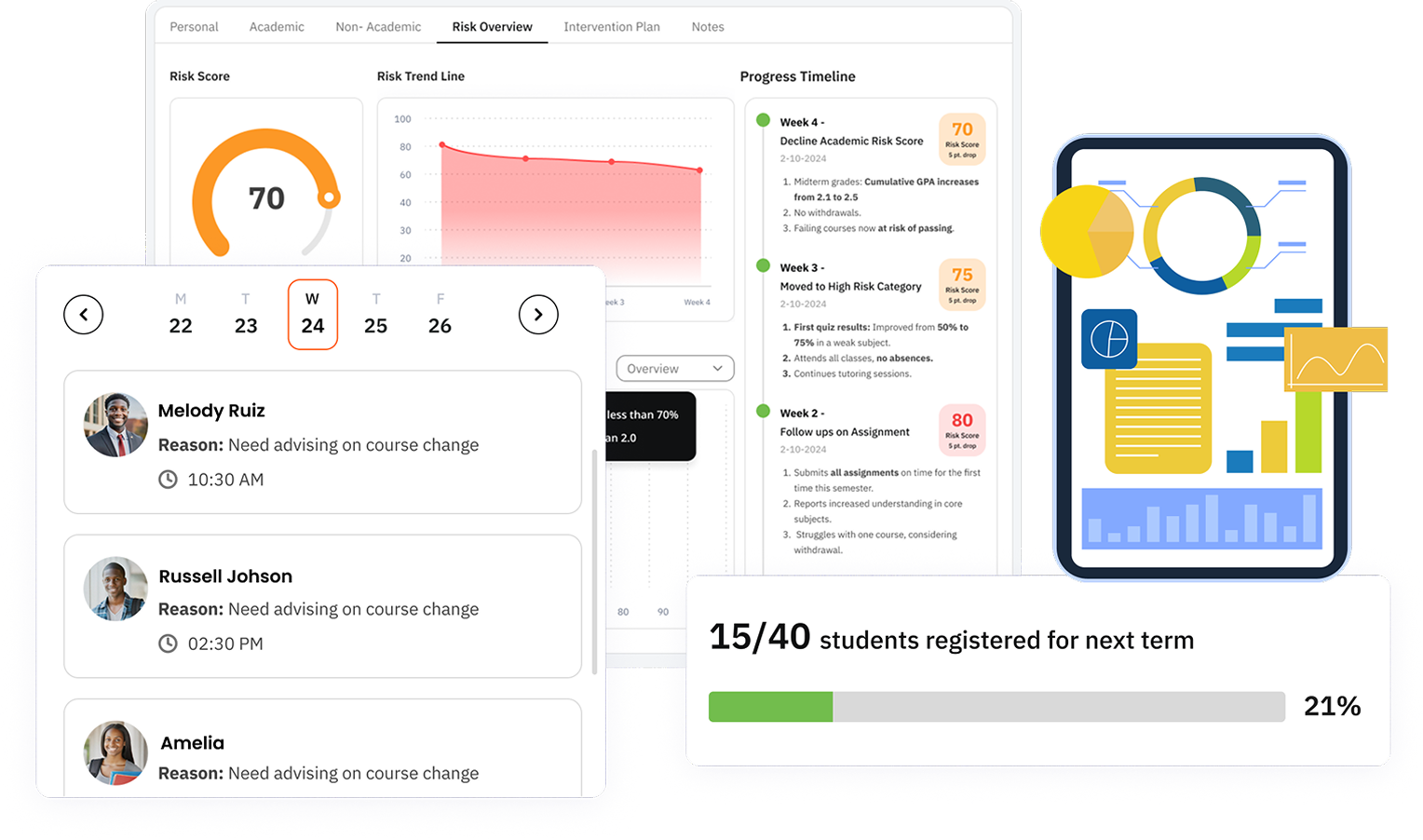
StudentX - Campus
AI-Powered Student Lifecycle Management
From admissions to alumni, StudentX Campus uses AI to centralize student data and streamline every step of the journey – enrollment, advising, grading, and graduation all in one seamless platform.
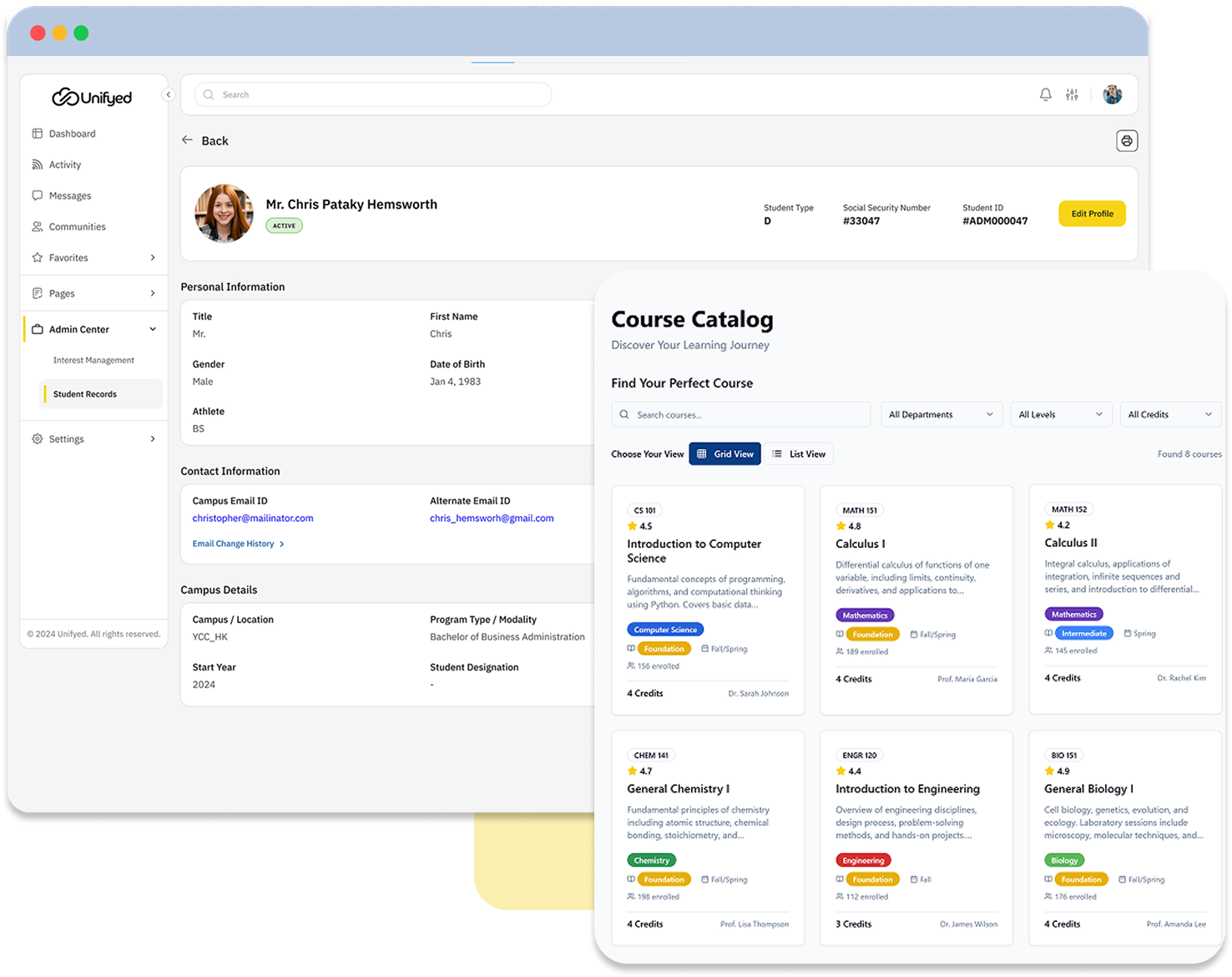
Key Capabilities:
01 Curriculum, Catalog & Scheduling
Create the right number of sections for all the classes that your students need to graduate. Classes are scheduled in buildings and rooms within time blocks you set and faculty can be assigned to classes based on their experience and availability.
02 Unified Student Record & Degree Audit
A complete view of each student’s record, combining current data from multiple sources. This includes academic, biographic, and demographic information, along with real-time analytics that track engagement and highlight potential risk factors. Advisors can also review progress toward degree requirements, helping ensure students stay on track for graduation.
03 Student Success & Academic Advising
Advisors can efficiently support student success by reviewing records, communicating directly with students, and scheduling reminders or follow-ups. This empowers students to meet program requirements while providing insights to guide academic planning and retention strategies.
04 Student Financials & Financial Aid
Unifyed streamlines student finances and financial aid. Students can view balances, track payments, and access invoices anytime, while Financial Aid staff can automate processes like cost calculations and packaging. Students can also see awards, disbursement dates, and update information securely, powered by CollegeBoard™.
StudentX - Artificial Intelligence
Turn complex campus data into clear, role-specific insights with our AI-powered Intelligence Module.
From Registrars to Deans, Finance teams to Academic heads – each leader gets the metrics, KPIs, and alerts they need, exactly when they need them. Proactive insights, automated tasks, and comprehensive reports help institutions move from reacting to predicting, ensuring smarter decisions at every level.
Key Capabilities:
01 Analytics & KPIs
Tailored dashboards for every campus role registrar, dean, department head, or finance leader. Each stakeholder sees only the most relevant metrics, improving clarity, focus, and decision-making.
02 AI-Driven Insights Engine
Analyze trends, patterns, and performance indicators to surface the most impactful actions. From enrollment dips to course capacity issues to at-risk students, decision-makers receive early, targeted guidance.
03 Early Alerts & Task Automation
Get proactive alerts when metrics cross critical thresholds. Automatically generate follow-up tasks, assign responsibilities, and track progress ensuring timely interventions and better outcomes.
04 Comprehensive Reports & Visual Dashboards
Access interactive reports and dashboards to monitor institutional performance over time. Export, share, and present data in formats that drive alignment and accountability across departments.

StudentX - IDaaS
Protect identities. Simplify access. Empower institutions.
StudentX IDaaS is an Identity & Access Management solution built for education. It unifies authentication, authorization, access control, and provisioning to streamline digital identity management. Cloud-ready and automation-driven, StudentX IDaaS secures access, reduces friction for students and staff, and delivers actionable insights.
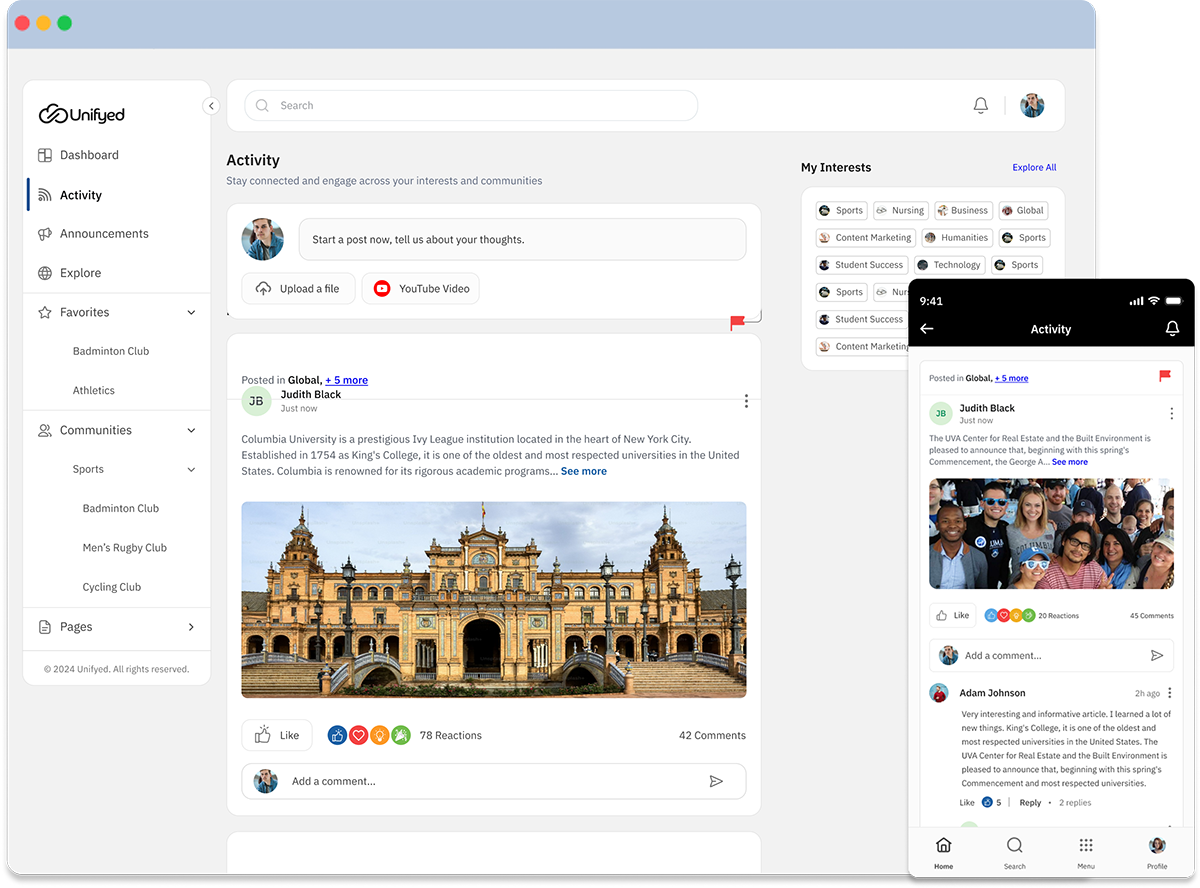
Key Capabilities:
01 Single Sign-On (SSO)
One-click access to all campus applications - LMS, SIS, email, collaboration, and more eliminating multiple logins and reducing password fatigue.
02 Passwordless & Multi-Factor Authentication (MFA)
Strengthen security with adaptive MFA and passwordless options (push, OTP, biometrics), ensuring secure yet seamless access across devices.
03 Automated Provisioning & Deprovisioning
Sync with SIS and HR systems to automatically create, update, or revoke accounts and access rights as user status changes.
04 Analytics & Insights
Gain real-time visibility into logins, adoption trends, and security events with powerful dashboards for compliance and decision-making.
StudentX - iPaaS
Integrate. Orchestrate. Automate. Simplify Campus Workflows.
StudentX iPaaS helps institutions unify applications, data, and services with ease. Built for education, it eliminates complex integrations through pre-built connectors, a no-code visual builder, and automation that accelerates processes. With StudentX iPaaS, IT teams can deliver faster, smarter, and more connected experiences – all from a single platform.
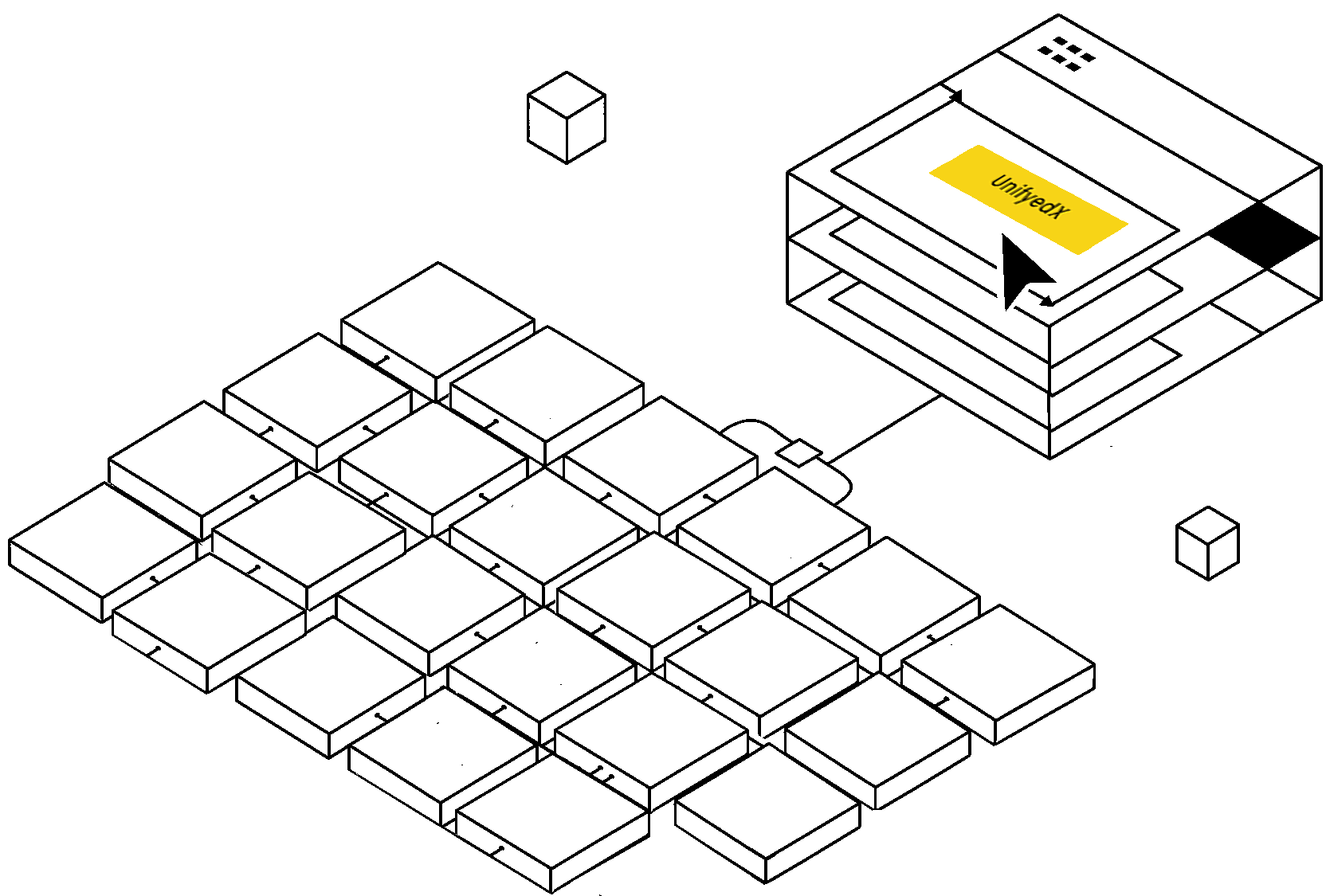
Key Capabilities:
01 Drag & Drop Integration Builder
Visually design integrations with no coding required.
02 Role-Based Access Control
Manage user access centrally with role-based permissions. Assign privileges according to roles to ensure secure and appropriate access to sensitive data.
03 Workflow Orchestration Engine
Automate processes across systems with intelligent workflows.
04 Analytics & Insights
Gain visibility into performance, usage, and bottlenecks with real-time dashboards.
Accessibility
Inclusive Design for Every User
Unifyed is committed to ensuring that all users, including those with disabilities, can access, explore, interact with, and understand our products and solutions.
- Section 508 Compliance: Adheres to federal Section 508 standards for electronic and information technology, ensuring access for all users, including public members and federal employees.
- WCAG 2.1 AA Standards: Follows Web Content Accessibility Guidelines 2.1 AA, organized under four principles—perceivable, operable, understandable, and robust to make digital content accessible to everyone.
- Voluntary Product Accessibility Template (VPAT): Provides a VPAT document listing requirements for products to conform to Section 508, supporting transparency and accessibility verification.
- Inclusive User Experience: Designs interfaces and workflows that prioritize accessibility, ensuring all users can effectively interact with and benefit from Unifyed solutions.
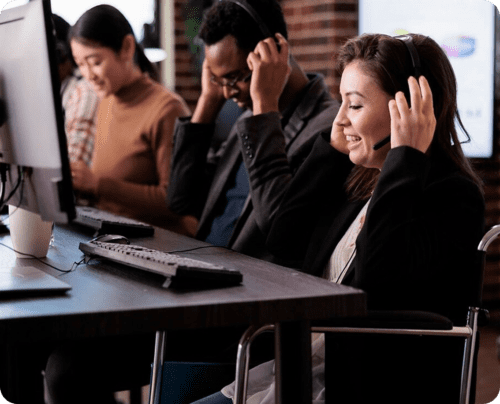
Security & Compliance You Can Trust
Where innovation meets uncompromising security and compliance
We prioritize security as much as innovation. Unifyed is built on a foundation of enterprise-grade protections, ensuring your data stays safe, compliant, and accessible at all times.

- Certified & Compliant: ISO 27001 certified, with adherence to FERPA, HIPAA, and GDPR for strict data protection standards.
- Secure Infrastructure: Hosted on AWS, leveraging industry-leading physical and network security.
- Always-On Reliability: 24/7 high-availability infrastructure with intelligent load balancing to ensure uninterrupted service.
- Continuous Monitoring: Regular audits, penetration testing, and third-party monitoring to keep our platform secure and compliant.
Trusted By Hundreds Of Your Peers
From Prestigious 4 Year Public Universities to Community Colleges























What Our Clients Say About Us