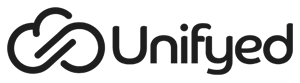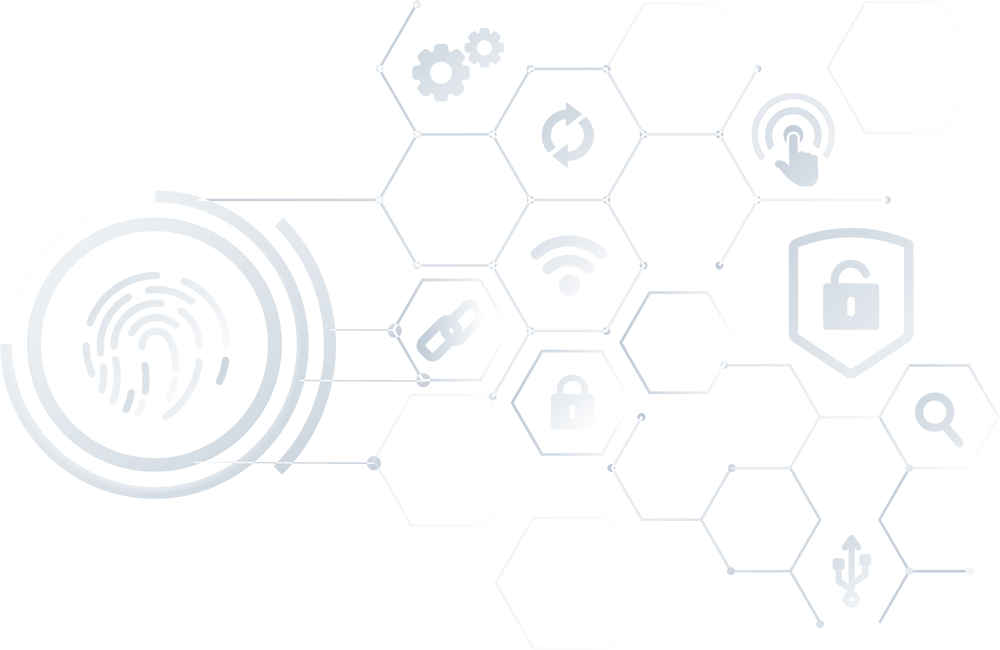Passwordless Desktop Authentication
Passwordless Desktop Authentication enables a user to provide multiple, mutually-independent proofs of identity, without requiring a password to login to the desktop. Ease of use and increased security for both the end user and the organization are greatly improved. Password vulnerabilities are mitigated and the end user experience is streamlined and enhanced.

Passwordless Authentication Benefits
Eliminate passwords while Improving security and providing best-in-class user experiences.

Powerful Security
Passwords are hacked the most with 81% success of breaches, leading to account takeover attacks, brute force attacks, credential stuffing and password spraying. Passwordless Authentication protects users from such attacks.

More it Control and Visibility
Going passwordless lets IT reclaim its purpose of having complete visibility over identity and access management. IT can control the security of their organization and gain a better visibility into specific factors used by users.

Major Savings on Help Desk Costs
On average, an IT help desk receives 67% of calls related to password resets monthly. This drains productivity and increases password reset costs for an organization. Eliminating passwords will allow users to recover their own accounts using factors they have enrolled in.

Enhanced User Experience
Authenticating users through factors that they already possess, such as their mobile device (mobile authenticator apps, biometrics, SMS OTP) or laptop (Email OTP, Fingerprint, Face Recognition) enhance end user experiences with no lengthy passwords to remember.
The Problem With Passwords
Passwords are the keys to unlock your online profiles and applications you use on a daily basis and, innately, a weak form of user authentication. Stolen, lost or forgotten passwords represent a huge security risk and a substantial productivity drain to organizations.

High Maintenance Costs
- 67% of IT help desk calls/tickets are related to password resets.
- U.S.-based organizations allocate over $1 million to password-related support costs.

Downgrade User Experiences
- The average business user needs to remember as many as 190 passwords.
- Users find it hard to remember multiple passwords for different applications they use at work and/or home.

Get Compromised Easily
- 81% of breaches involve stolen or weak credentials.
- 29% of all breaches involve use of stolen credentials.